new
Reporting
Set up Alerts with Insight Dashboards
Alerts are a valuable way to
automatically notify your team when a particular threshold has been exceeded
on one of your Insight Dashboard. They can be a useful trigger for KPI tracking
, and helpful reminders to take action, or investigate further.To set up an alert, click the small bell icon in the top right corner of any piece of data:
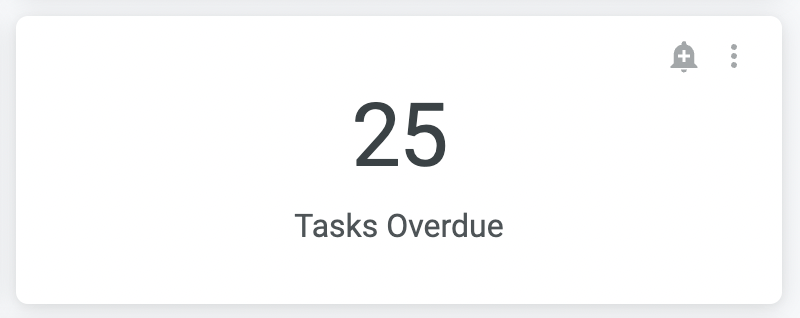
Using the drop downs, set up the condition that you would like to trigger the alert, by entering a value you’d like to compare against and selecting how you’d like to make the comparison.
Provide one or more email addresses to send the alert to, and select how often and what time you’d like the alert to run:
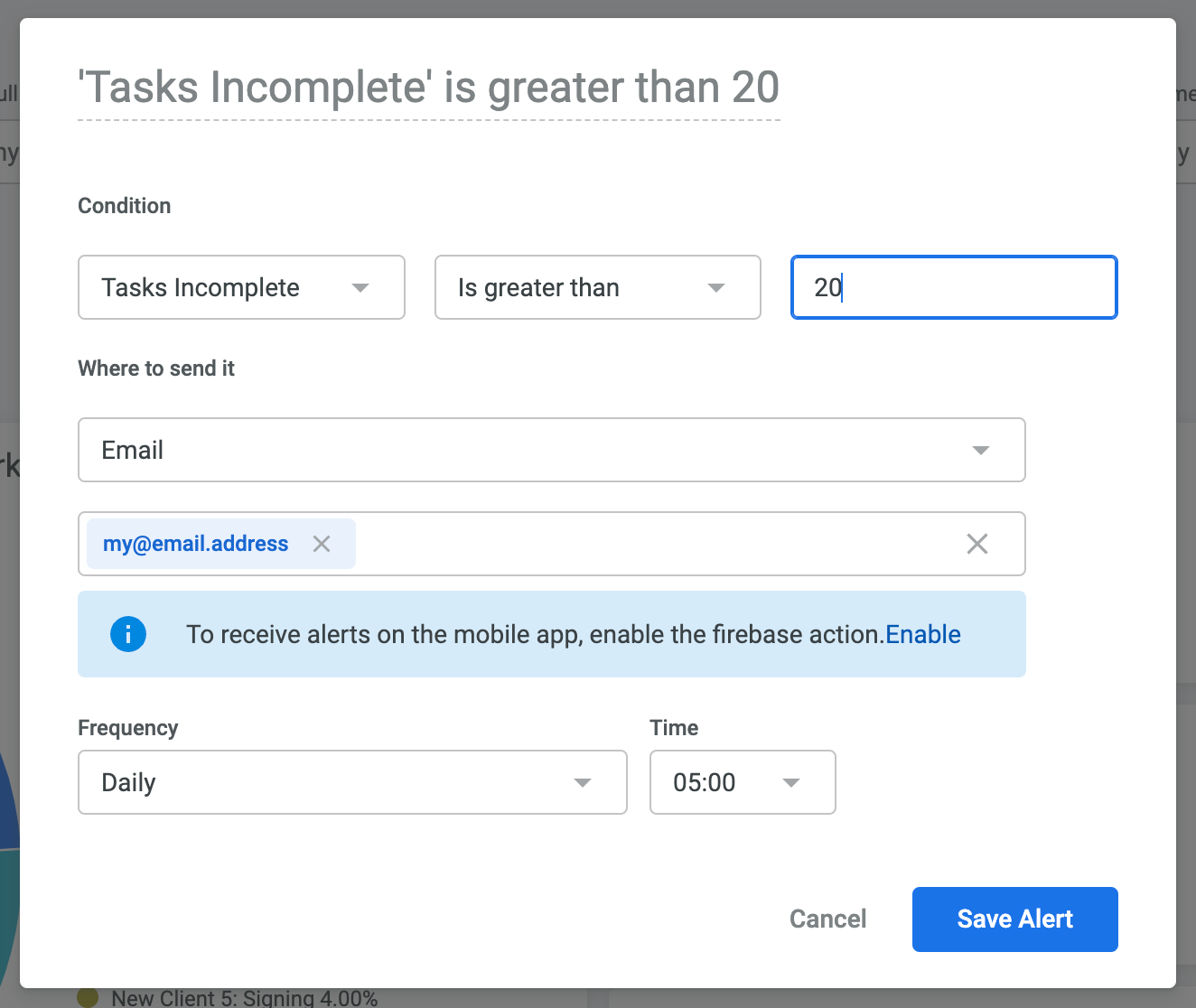
When you’re done, click the Save Alert button. You’ll see your new alert in the list, and will now receive email alerts any time your trigger condition is met:
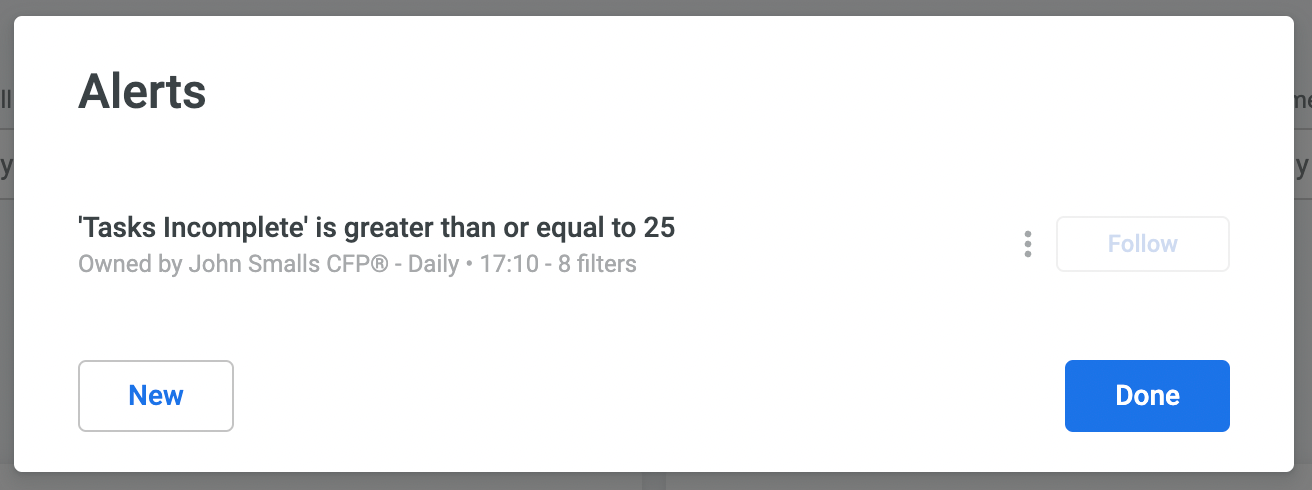
Try it out for yourself and don't forget to Like and Leave Your Feedback letting us know how we can continue to improve your experience in Hubly!