new
Usability
Workflow tasks
📣 Reassign Workflow Tasks Quickly From The Client Card
Now, when multiple users are assigned to the Tasks within a Workflow, a summary of those assignees is available at the top of the Workflow in the Client Card:
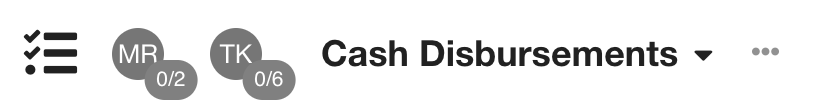
Assignees are displayed in the order of their Tasks along with a count of Tasks completed. Assignees that have no incomplete tasks will appear in a light color:
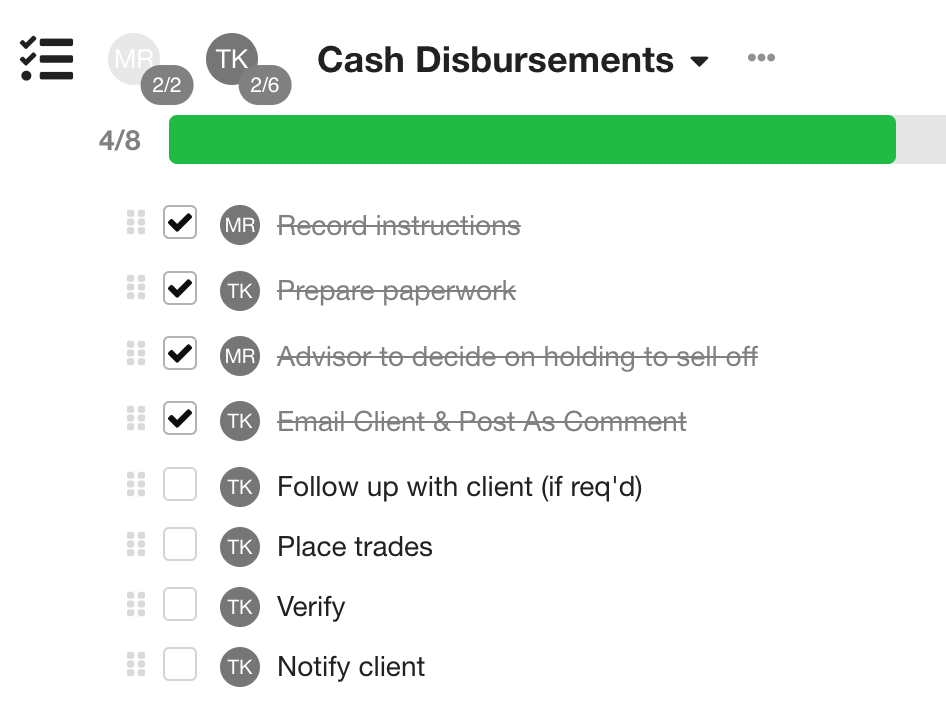
Selecting the current assignee allows you to re-assign all of their incomplete Tasks in bulk:
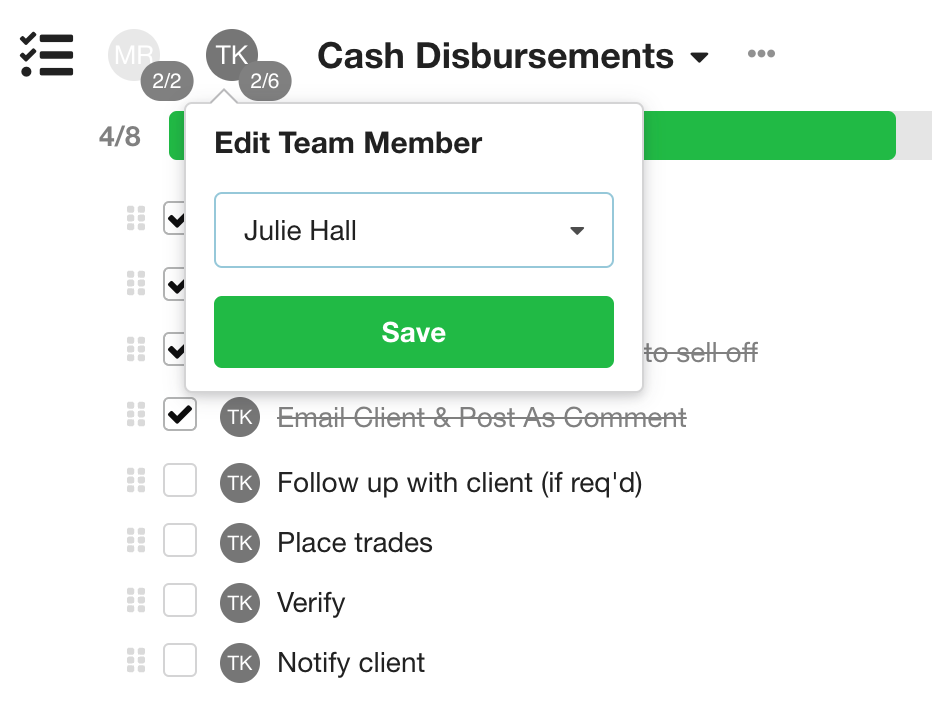
Tasks that have already been completed will not be re-assigned in bulk, but assignees can still be updated individually for those completed tasks:
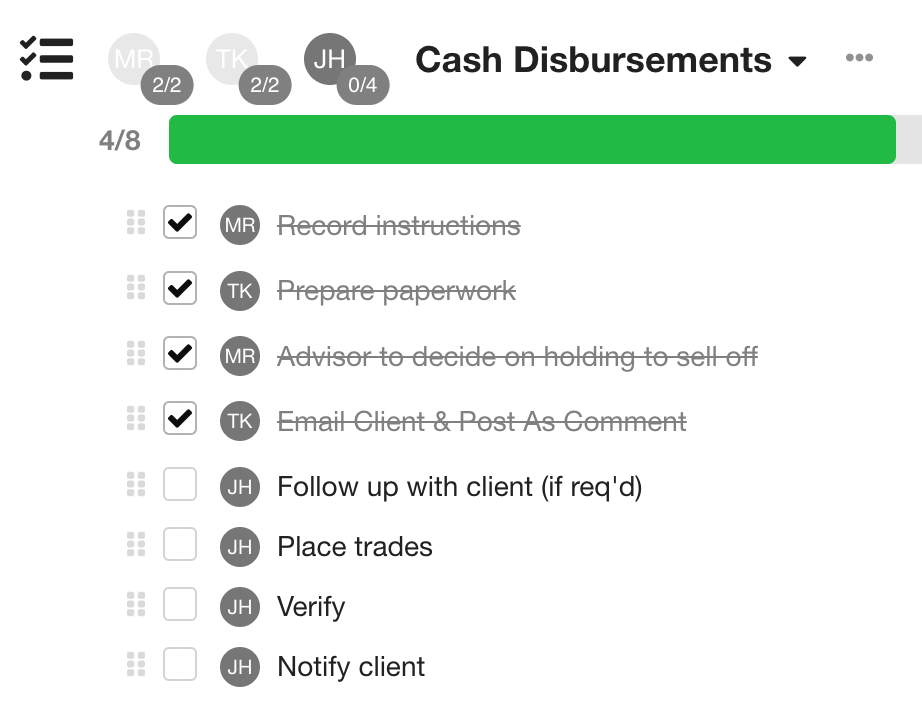
Don't forget to leave your feedback and let us know how we can continue to improve your experience in Hubly!