new
Reporting
Visualization
Our 3 Favorite Insight Dashboards!
Hubly's powerful Insight Dashboards functionality helps:
- Easily track your contact with clients
- Distribute work evenly across your team for optimal productivity
- Spot process bottlenecks to improve efficiencies
While we've launched over a dozen Insight Dashboards,
below are 3 of our favorites
to help you kick off your journey in Insights Dashboards:- Weekly Activity Summary
- Client Meetings Overview
- Client Workflow Completion History
Weekly Activity Summary
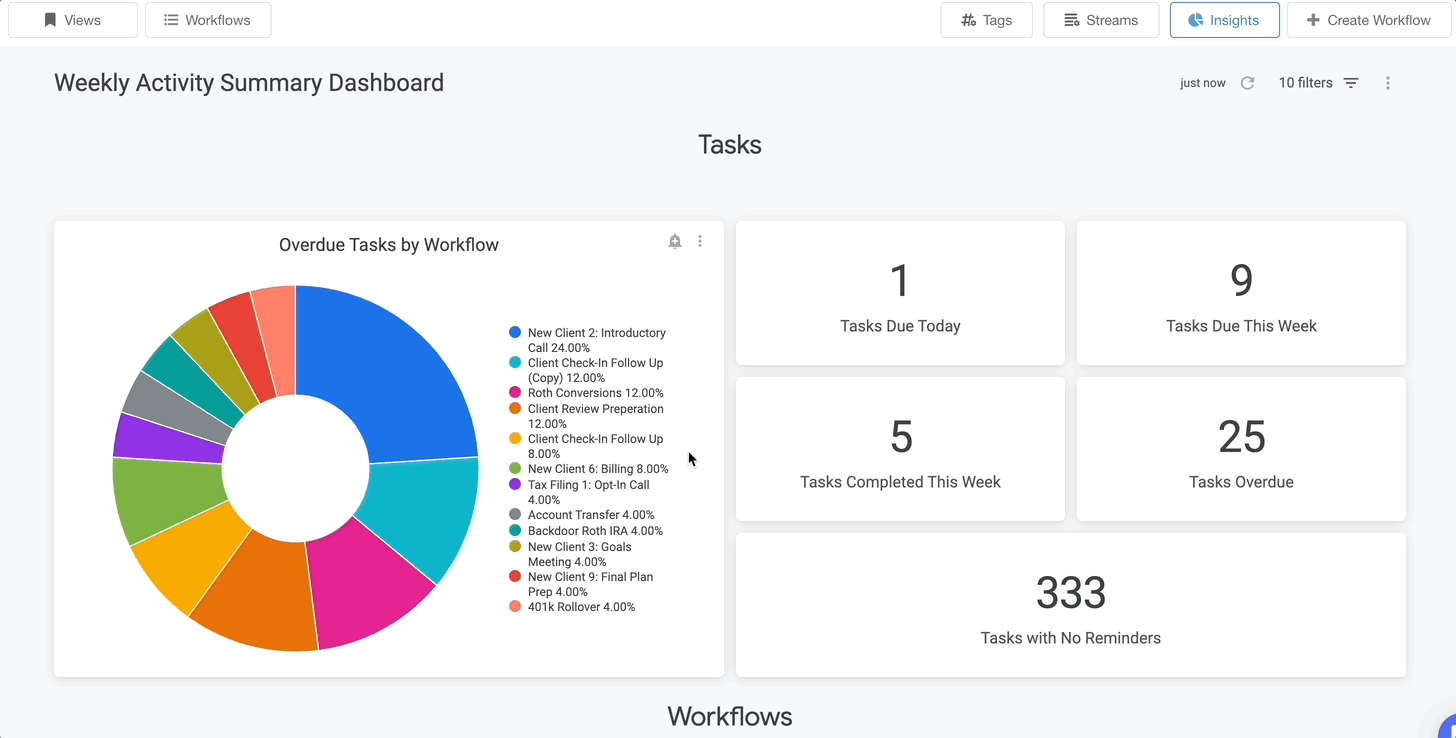
This dashboard shows pending tasks, workflows, and meetings for the current week. It’s best used to see what work is pending or in progress for the current week. It also helps give visibility into overdue tasks or workflows that have been open for some time.
Client Meetings Overview
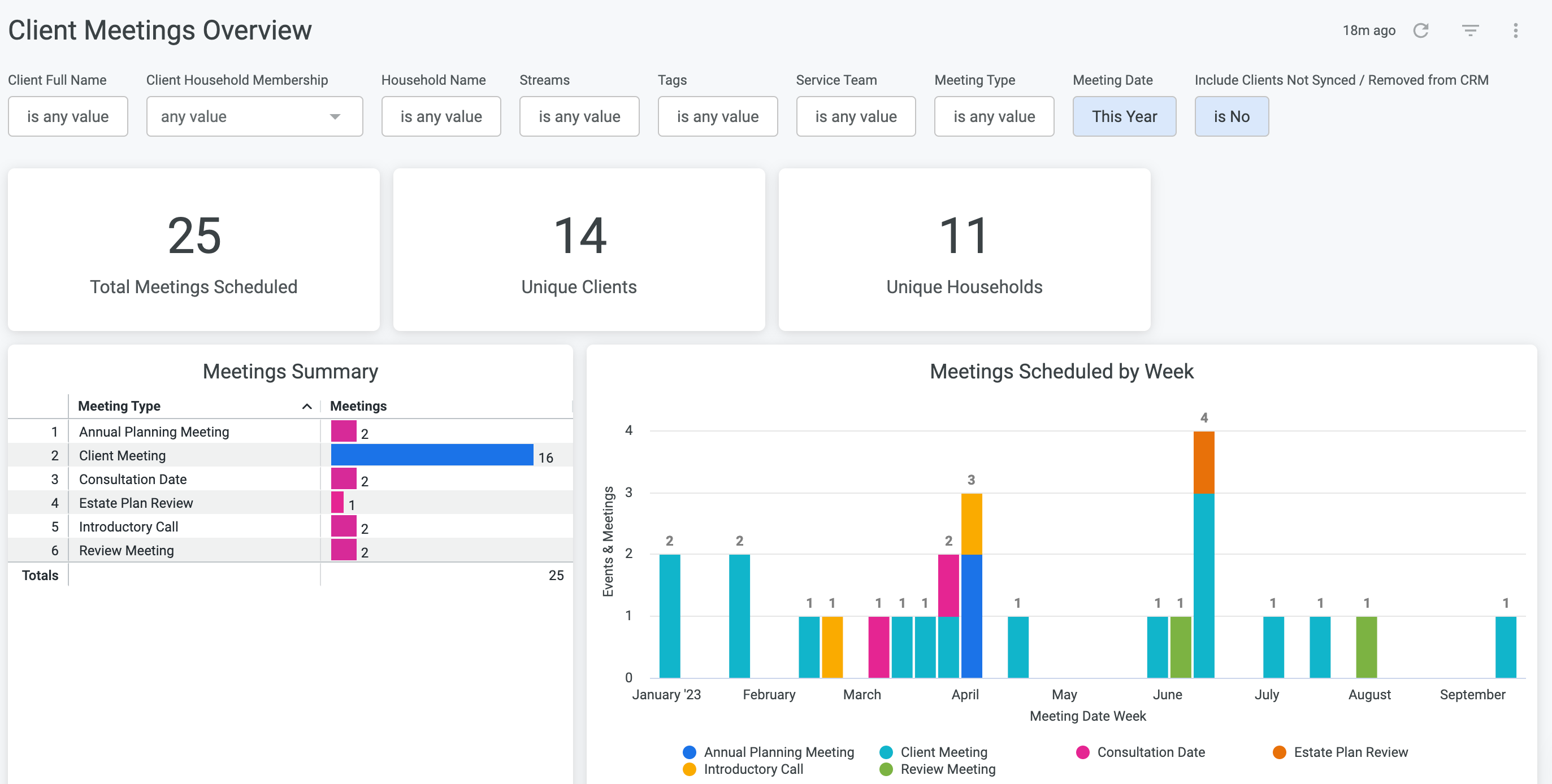
We love this Dashboard because it:
- Helps your team forecast busy season so you can plan accordingly and grow your business
- Is built with compliance in mind so you can speak to your clients when you need to
Client Workflow Completion History
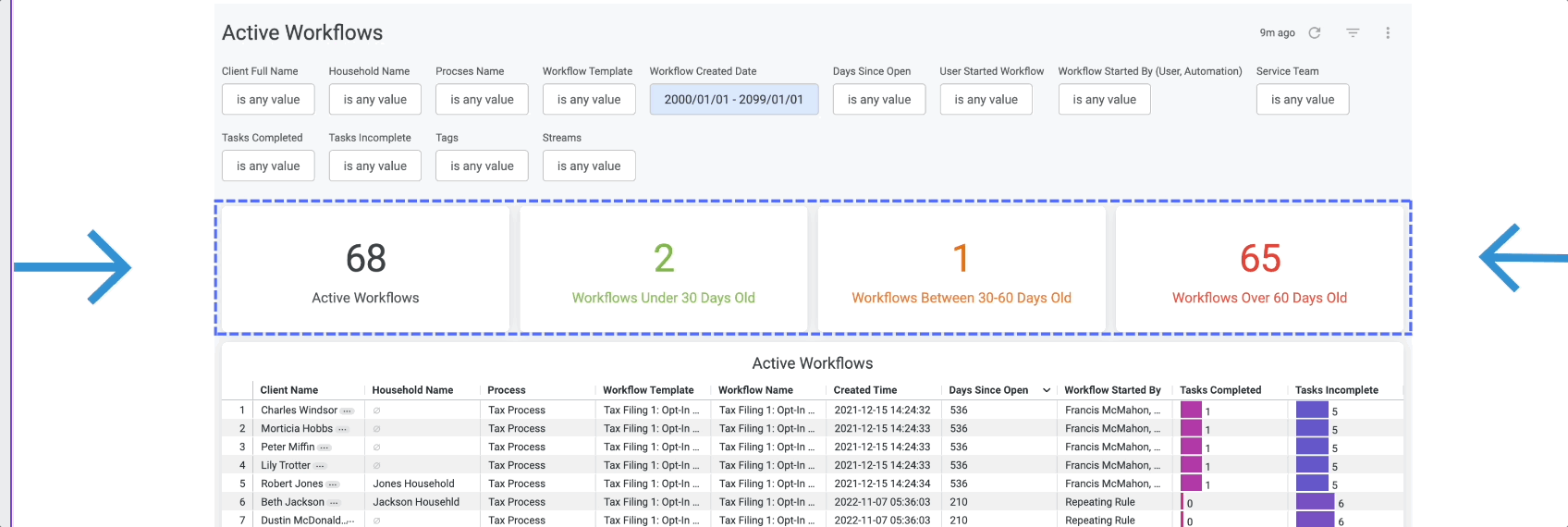
The Client Workflow Completion History Dashboard:
- Helps spot breakdowns in processes by displaying how long active Workflows have been open
- Gives your firm KPIs to track, which can be powerful when coupled with alerts functionality
Try it out for yourself and don't forget to Like and Leave Your Feedback letting us know how we can continue to improve your experience in Hubly!