new
Reporting
Download Insight Dashboards Data
Any Insight Dashboard data can be downloaded, as a convenient way to:
- Share with others
- Prepare for a meeting
- Import into another system
To download a report, click the ellipsis icon in the top right corner of any Insight Dashboard and select Download.
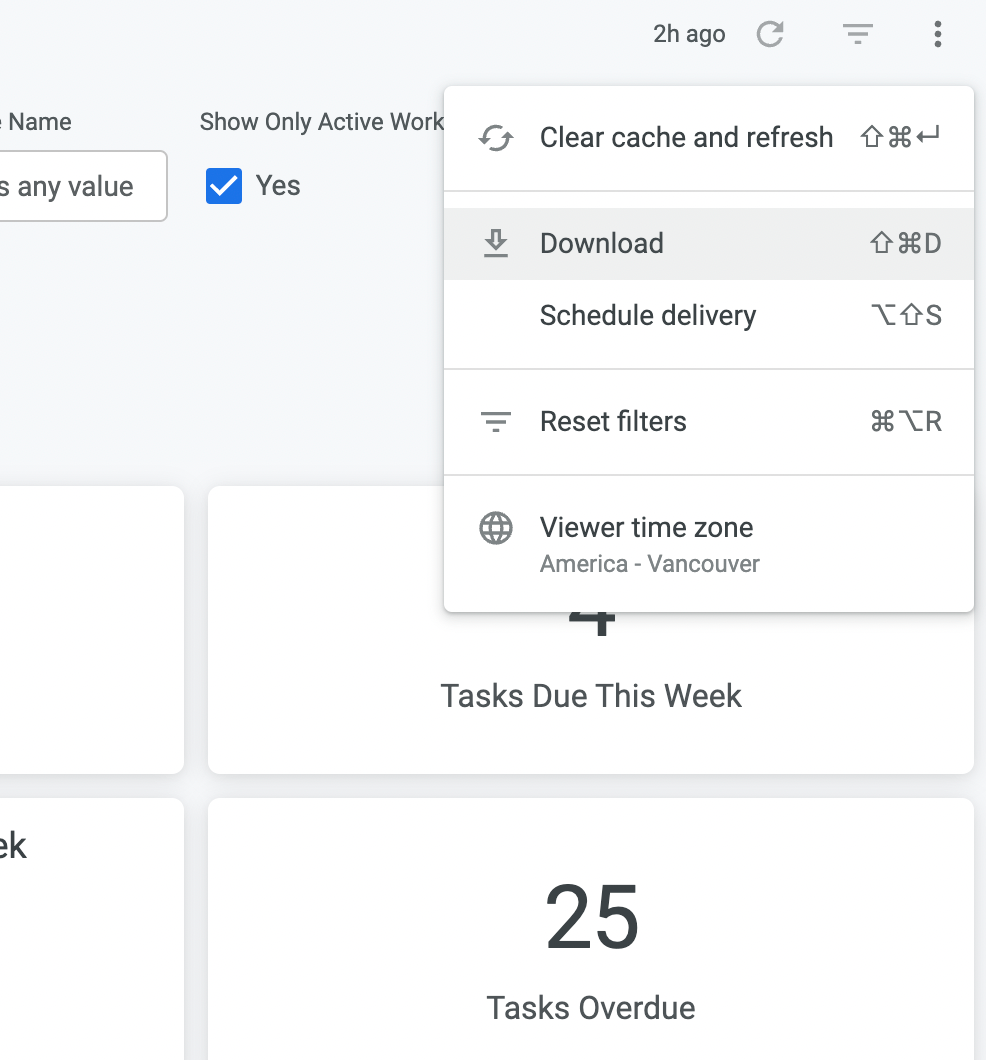
Select the format in which you’d like to download it. CSV is often convenient for importing into a spreadsheet, while PDF allows for sharing data in a more visual way.
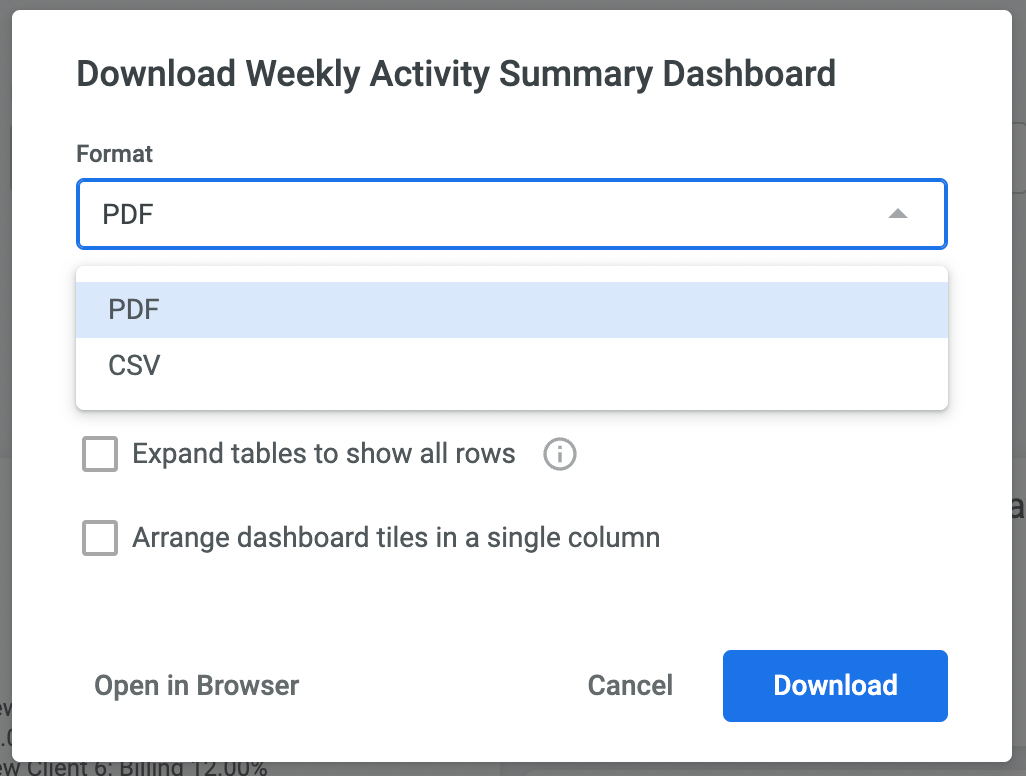
When you’re done, you can click Open in Browser to display the report separately in a new tab (if PDF was selected), or click the Download button to directly download the file.
Try it out for yourself and don't forget to Like and Leave Your Feedback letting us know how we can continue to improve your experience in Hubly!