Can't remember who started that Workflow? Now, there is no more second-guessing. See exactly how a workflow was started for a client at a glance.
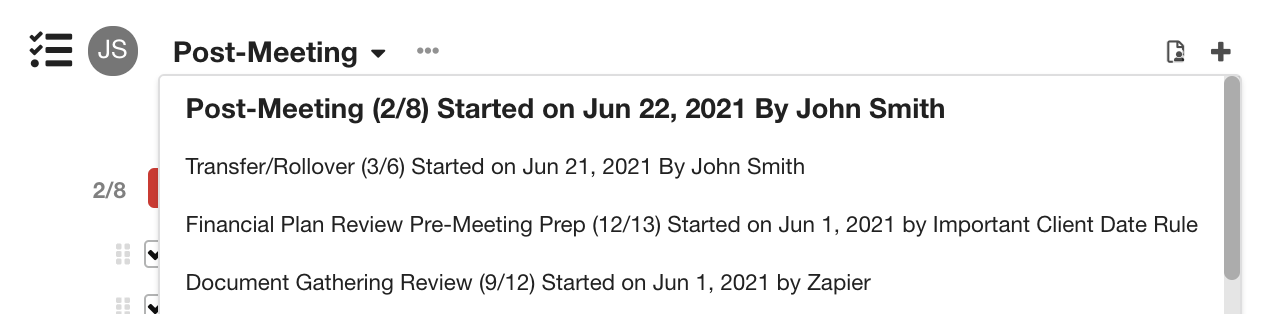
A client can be added to a Workflow by a user (yourself or a team member), by an automation rule (a repeating rule, important client date rule, age-based rule), by scheduling as a next workflow, or through an integration with Zapier.
Don't forget to leave your feedback and let us know how we can continue to improve your experience in Hubly!
